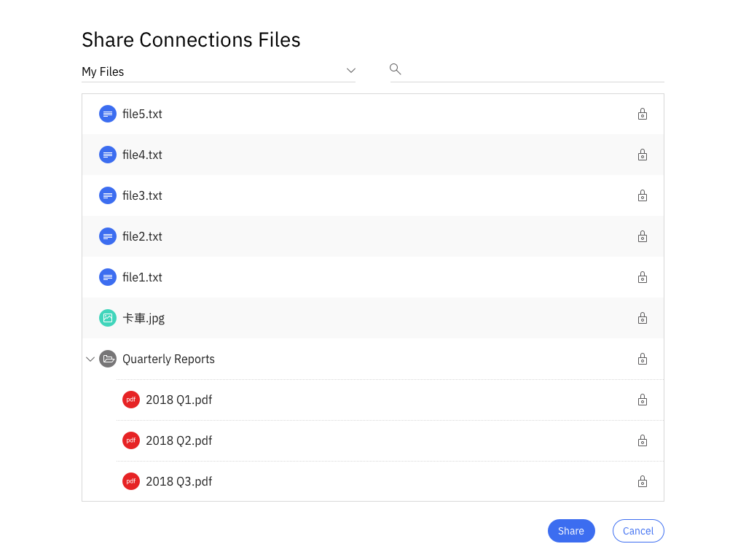This Slack app allows users of IBM Connections to seamlessly share a file stored in IBM Connections with other Slack users via a slash command in a Slack channel. Prior to this app, the only ways to share a file from IBM Connections to Slack was to either download the file from Connections and upload it to Slack, or to manually update the access control list for the file and then share the Connections URL.
Neither of these approaches is really a great experience. If the user downloads the file from Connections and uploads it to Slack, they lose access to all the features Connections offers – versioning and commenting, for example. Sharing a Connections Files URL solves that problem, but it also involves the arduous task of updating the file’s access control list to include everyone in the channel – and keeping it updated as new people join.
This app solves these problems by allowing a user to choose a file stored in Connections and then share a new kind of Connections Files URL with the channel – a URL that automatically grants access to everyone in the channel without the user having to manually update the access control list.